WordPress is by far the most common blogging platform online. It powers 22% of sites on the Internet; no other content management system comes close to its widespread usage. It’s free. It’s robust. It’s highly extensible, making it a developer’s playground for plugins, so site owners can customize and tweak blogs in a thousand different ways to create a useful and unique site experiences for visitors. And WordPress is so widely used, that web hosting providers bend over backwards to offer cheap, reliable WordPress web hosting with features like “one-click WordPress install” (click the link to see WHDb’s entire list of WordPress hosts).
Best of all, most of the backend, including information architecture, designs/themes, and plugins can be customized with little or no coding experience. Thankfully, a lot of bloggers like to share the tips that they’ve picked up along the way. In no particular order, here are our top 100 WordPress resources, tips, tricks, and tutorials.
Halifax Web Design is providing this resource for those newbies who may be just getting into blogging or wanting to spend time designing their own website using WordPress or any other of the resources mentioned in this article. If you have any web design questions, feel free to write to info@halifaxwebsolutions.com and we’ll do our best to respond.
Jump to:

- For WordPress Beginners
- WordPress Plugins
- WordPress Theme Blogs
- WordPress Development and Design
- Tips, Tricks and Hacks
- WordPress News and Community
- Blogs on Blogging
- WordPress Premium Support
- BuddyPress and bbPress
- WordPress Video Tutorials on YouTube
- Bonus Resources
Need a Web Host for Your WordPress Project?
All web hosts are not created equal, especially when it comes to supporting WordPress! If you’re looking for a great web host for your WordPress website, make sure to check out WHdb’s comprehensive list of the most popular WordPress web hosts. Many of them support easy “one click install” of WordPress, and WHdb provides a coupon for each host, too! Alright, without further adieu, let’s proceed to the top 100 WordPress resources.
For WordPress Beginners
For those who are new to WordPress, these blogs and tutorials are must-reads to get you started off on the right foot.
 Blog Success Journal: Tips and how-to posts on starting and monetizing a WordPress blog. Their “Blogging 101″ section is a good place to start for beginners.
Blog Success Journal: Tips and how-to posts on starting and monetizing a WordPress blog. Their “Blogging 101″ section is a good place to start for beginners. Digging into WordPress: This is a hard blog to categorize. On one hand, they have an excellent book (available in print or PDF) that is great for learning how WordPress works and how to extend it to meet your needs. On the other, you’ll find a great mix of topics with one thing in common: how to get more out of WordPress.
Digging into WordPress: This is a hard blog to categorize. On one hand, they have an excellent book (available in print or PDF) that is great for learning how WordPress works and how to extend it to meet your needs. On the other, you’ll find a great mix of topics with one thing in common: how to get more out of WordPress. Lorelle on WordPress: Lorelle VanFossen has written thousands of articles on WordPress, as well as a few books.
Lorelle on WordPress: Lorelle VanFossen has written thousands of articles on WordPress, as well as a few books. ManageWP Blog: ManageWP runs an informative blog as a means of promotion for their services. They have some excellent articles on improving your blog and getting more out of WordPress.
ManageWP Blog: ManageWP runs an informative blog as a means of promotion for their services. They have some excellent articles on improving your blog and getting more out of WordPress. Pingable: Pingable has been blogging about WordPress since 2007, and they’ve amassed a varied selection of posts, including a new in-depth series on learning the WordPress post editor.
Pingable: Pingable has been blogging about WordPress since 2007, and they’ve amassed a varied selection of posts, including a new in-depth series on learning the WordPress post editor. SEOmoz: While it’s something that you can easily go overboard with, a basic knowledge of Search Engine Optimization is beneficial to any blogger. The SEOmoz blog is a trusted authority on the matter.
SEOmoz: While it’s something that you can easily go overboard with, a basic knowledge of Search Engine Optimization is beneficial to any blogger. The SEOmoz blog is a trusted authority on the matter.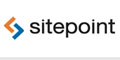 SitePoint: SitePoint publishes some excellent books on web technologies, and their blog is just as informative. The WordPress section is definitely worth checking out, as well as the HTML and CSS topics.
SitePoint: SitePoint publishes some excellent books on web technologies, and their blog is just as informative. The WordPress section is definitely worth checking out, as well as the HTML and CSS topics. Web Training Wheels: WordPress and online marketing training by Lucy Beer.
Web Training Wheels: WordPress and online marketing training by Lucy Beer. WordPress for Beginners Guide 2013: Danconia Media has released their beginner’s guide for 2013. Very thorough, and up-to-date PDF guide on how to install and use WordPress. Simple step-by-step guide with pictures. Essential for any beginner.
WordPress for Beginners Guide 2013: Danconia Media has released their beginner’s guide for 2013. Very thorough, and up-to-date PDF guide on how to install and use WordPress. Simple step-by-step guide with pictures. Essential for any beginner. WordPress Force: “May the Force be with your WordPress.” WordPress Force is a general WordPress blog with tutorials, tips and news.
WordPress Force: “May the Force be with your WordPress.” WordPress Force is a general WordPress blog with tutorials, tips and news. WordPress.tv: It’s basically YouTube for WordPress. Automattic hosts tons of free videos, where you can find how-tos and talks on just about anything WordPress.
WordPress.tv: It’s basically YouTube for WordPress. Automattic hosts tons of free videos, where you can find how-tos and talks on just about anything WordPress. WP Beginner: A resource for WordPress beginners, prolificaly posting tips and answers to questions typically asked by newbies.
WP Beginner: A resource for WordPress beginners, prolificaly posting tips and answers to questions typically asked by newbies. WP Sites: WP Sites has a lot of tutorials that span most areas newbies might need help with, from installing WordPress to managing comments.
WP Sites: WP Sites has a lot of tutorials that span most areas newbies might need help with, from installing WordPress to managing comments. wpLifeGuard: wpLifeGuard blogs about WordPress, and also offers a commercial plugin that brings WordPress tutorials directly into the dashboard itself.
wpLifeGuard: wpLifeGuard blogs about WordPress, and also offers a commercial plugin that brings WordPress tutorials directly into the dashboard itself. WPMU.org: The self-proclaimed WordPress Experts at WPMU.org write about everything WordPress, including theme and plugin recommendations. They also offer their own premium services.
WPMU.org: The self-proclaimed WordPress Experts at WPMU.org write about everything WordPress, including theme and plugin recommendations. They also offer their own premium services. WPShout: WPShout is run Alex Denning, who has contributed to blogs such as Cats Who Code, WP Hacks and Smashing Magazine.
WPShout: WPShout is run Alex Denning, who has contributed to blogs such as Cats Who Code, WP Hacks and Smashing Magazine.
Back to top ↑
WordPress Plugins
Plugins can bring some much-needed additional functionality to your WordPress setup. These blogs feature news and reviews of the latest and greatest plugins.
 80 Best WordPress Plugins: This October 2012 blog post from Tripwire Magazine lists their 80 favorite WordPress plugins, complete with screenshots and descriptions. If you’re looking for some nifty new WP plugins, this is a good place to start.
80 Best WordPress Plugins: This October 2012 blog post from Tripwire Magazine lists their 80 favorite WordPress plugins, complete with screenshots and descriptions. If you’re looking for some nifty new WP plugins, this is a good place to start. Pippin’s Plugins: Pippin’s blog is home to several WordPress plugins—free and otherwise—as well as a plethora of tutorials.
Pippin’s Plugins: Pippin’s blog is home to several WordPress plugins—free and otherwise—as well as a plethora of tutorials. Weblog Tools Collection: This blog periodically rounds up new WordPress plugins and themes, as well as keeping up with the latest news.
Weblog Tools Collection: This blog periodically rounds up new WordPress plugins and themes, as well as keeping up with the latest news. WP Nuggets: A new site compiling reviews of free and paid plugins.
WP Nuggets: A new site compiling reviews of free and paid plugins. Yoast: Joost de Valk is a web developer, search engine optimizer and online marketer. He has a number of popular WordPress plugins available on his blog, alongside interesting and informative articles.
Yoast: Joost de Valk is a web developer, search engine optimizer and online marketer. He has a number of popular WordPress plugins available on his blog, alongside interesting and informative articles.
Back to top ↑
WordPress Theme Blogs
Spruce up the design of a WordPress blog with free or premium themes. These blogs offer insight on all of the best WordPress themes.
 Creating and Editing Custom Themes: This video tutorial from Lynda.com presents over 4 hours of instruction on how to develop your own WordPress theme by Chris Coyer.
Creating and Editing Custom Themes: This video tutorial from Lynda.com presents over 4 hours of instruction on how to develop your own WordPress theme by Chris Coyer. DesignModo: DesignModo’s WordPress category is full of theme roundups, and the rest of the blog is good too, if you’re interested in design.
DesignModo: DesignModo’s WordPress category is full of theme roundups, and the rest of the blog is good too, if you’re interested in design. Lost in the Woods: The community blog for ThemeForest, a large marketplace for commercial themes.
Lost in the Woods: The community blog for ThemeForest, a large marketplace for commercial themes.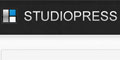 StudioPress Blog: The creators of the Genesis framework blog about the latest developments of their unique WordPress themes.
StudioPress Blog: The creators of the Genesis framework blog about the latest developments of their unique WordPress themes. The Thesis Statement: The official blog of one of my favorite WordPress themes, Thesis Theme by Chris Pearson. Stay up to date on the latest Thesis development news.
The Thesis Statement: The official blog of one of my favorite WordPress themes, Thesis Theme by Chris Pearson. Stay up to date on the latest Thesis development news. ThemeLab: ThemeLab releases exclusive free WordPress theme, as well as publishing beginner tutorials.
ThemeLab: ThemeLab releases exclusive free WordPress theme, as well as publishing beginner tutorials. ThemeShaper: ThemeShaper is a blog on WordPress theming that is maintained by the Automattic theme team. There you will find posts on building themes, the occasional roundup of free themes, as well as the free Thematic framework and super-minimal “_s” starter theme.
ThemeShaper: ThemeShaper is a blog on WordPress theming that is maintained by the Automattic theme team. There you will find posts on building themes, the occasional roundup of free themes, as well as the free Thematic framework and super-minimal “_s” starter theme. Vandelay Design: The Vandelay Design blog is primarily about web and graphic design, but they also release their own free WordPress themes.
Vandelay Design: The Vandelay Design blog is primarily about web and graphic design, but they also release their own free WordPress themes. WooThemes: WooThemes is the premier maker of WordPress themes. They have quite a few high-quality free themes mixed in with their commercial offerings. WooThemes also makes WooCommerce, the powerful (and free!) e-commerce plugin.
WooThemes: WooThemes is the premier maker of WordPress themes. They have quite a few high-quality free themes mixed in with their commercial offerings. WooThemes also makes WooCommerce, the powerful (and free!) e-commerce plugin. WP Hub: WP Hub aims to review all things WordPress, from themes to plugins to hosts.
WP Hub: WP Hub aims to review all things WordPress, from themes to plugins to hosts. WP Lift: WP Lift publishes a lot of posts about themes, including roundups and announcements of new ones, though they also cover other WordPress topics as well.
WP Lift: WP Lift publishes a lot of posts about themes, including roundups and announcements of new ones, though they also cover other WordPress topics as well. WP Switch: WP Switch showcases premium WordPress themes and makes them browsable in one convenient place. They also publish regular tips and tutorials.
WP Switch: WP Switch showcases premium WordPress themes and makes them browsable in one convenient place. They also publish regular tips and tutorials.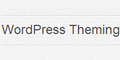 WP Theming: Tutorials, themes and plugins. WP Theming has some interesting tutorials, and a nifty simplistic design with infinite scrolling.
WP Theming: Tutorials, themes and plugins. WP Theming has some interesting tutorials, and a nifty simplistic design with infinite scrolling. WPExplorer: Along side their blog, WPExplorer has a catalog of free and premium themes and plugins. They also keep a list of handy coupons for paid themes.
WPExplorer: Along side their blog, WPExplorer has a catalog of free and premium themes and plugins. They also keep a list of handy coupons for paid themes.
Back to top ↑
WordPress Development and Design
For those who want to delve deeper into WordPress, these development and design blogs showcase some of the best dev and design practices. Not for noobs!
 Cats Who Code: Web developers Jean-Baptiste Jung and Michael Pierrard blog about web development, with frequent discussion of developing on the WordPress platform.
Cats Who Code: Web developers Jean-Baptiste Jung and Michael Pierrard blog about web development, with frequent discussion of developing on the WordPress platform. Devlounge: An “online magazine” aimed at developers, designers, and web workers overall.
Devlounge: An “online magazine” aimed at developers, designers, and web workers overall. DynamicWP: Examples, tips, links, and guides to WordPress options and tutorials for theme designers.
DynamicWP: Examples, tips, links, and guides to WordPress options and tutorials for theme designers. Far in Space: Far in Space has articles on WordPress and more general web development.
Far in Space: Far in Space has articles on WordPress and more general web development. Hongkiat: Hongkiat is one of those blogs that you’ll eventually stumble across on some social media site. They’re somewhat infamous for their large, social media-friendly roundups. They have some good articles on WordPress, as well as theme roundups.
Hongkiat: Hongkiat is one of those blogs that you’ll eventually stumble across on some social media site. They’re somewhat infamous for their large, social media-friendly roundups. They have some good articles on WordPress, as well as theme roundups.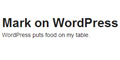 Mark on WordPress: A blog from Mark Jaquith, a lead developer of the WordPress platform. Mark goes into some of the nitty gritty of the WordPress system, with one recent post discussing how WP deals with dashes and hypens.
Mark on WordPress: A blog from Mark Jaquith, a lead developer of the WordPress platform. Mark goes into some of the nitty gritty of the WordPress system, with one recent post discussing how WP deals with dashes and hypens. Noupe: Noupe is Smashing Magazine’s sister site, delivering “stylish and dynamic news” for designers and developers. They also have some nice WordPress theme roundups.
Noupe: Noupe is Smashing Magazine’s sister site, delivering “stylish and dynamic news” for designers and developers. They also have some nice WordPress theme roundups. Perishable Press: Jeff Starr’s own blog covers WordPress, security, anti-spam techniques, SEO and other fun subjects.
Perishable Press: Jeff Starr’s own blog covers WordPress, security, anti-spam techniques, SEO and other fun subjects. Pro Blog Design: The talented Michael Martin helps bloggers get more out of their websites with tutorials on various topics, from WordPress to design theory.
Pro Blog Design: The talented Michael Martin helps bloggers get more out of their websites with tutorials on various topics, from WordPress to design theory. Smashing Apps: “Free and Useful Online Resources for Designers and Developers”
Smashing Apps: “Free and Useful Online Resources for Designers and Developers” Smashing Magazine: The titanic design blog has a whole category dedicated to all things WordPress. Smashing even has a few free themes they’ve released over the years.
Smashing Magazine: The titanic design blog has a whole category dedicated to all things WordPress. Smashing even has a few free themes they’ve released over the years. Speckyboy: The design blog Speckyboy has a sizeable collection of interesting WordPress articles, along with other relevant topics.
Speckyboy: The design blog Speckyboy has a sizeable collection of interesting WordPress articles, along with other relevant topics. Speeding Up WordPress: If your WordPress blog has a slow load time, this tutorial on Noupe.com may be worth a read, as it concisely instructs on how to increase WordPress page load performance with a few simple steps.
Speeding Up WordPress: If your WordPress blog has a slow load time, this tutorial on Noupe.com may be worth a read, as it concisely instructs on how to increase WordPress page load performance with a few simple steps. WordPress Arena: A blog that provides tips and tutorials to WordPress developers, designers, and bloggers, with recent articles focusing on how to create a membership site and providing customer support via live chat plugins.
WordPress Arena: A blog that provides tips and tutorials to WordPress developers, designers, and bloggers, with recent articles focusing on how to create a membership site and providing customer support via live chat plugins. WP Engineer: Started by three self-described WordPress junkies, WP Engineer covers all of the fun technical parts of WordPress. They have posts demonstrating hooks and filters, news of decisions made by the core developers, and useful hacks to improve WordPress.
WP Engineer: Started by three self-described WordPress junkies, WP Engineer covers all of the fun technical parts of WordPress. They have posts demonstrating hooks and filters, news of decisions made by the core developers, and useful hacks to improve WordPress. WP Tuts+: The Tuts+ network features numerous quality blogs that focus on in-depth tutorials that appeal to intermediate users and web professionals alike.
WP Tuts+: The Tuts+ network features numerous quality blogs that focus on in-depth tutorials that appeal to intermediate users and web professionals alike.
Back to top ↑
Tips, Tricks and Hacks
For those looking to really get their hands dirty and messing with the code, these blogs offer some of the best tricks of the trade. Definitely not for noobs!
 150 Most Wanted WordPress Tips, Tricks, and Hacks: From Web Help 101, this list of 150 WP tips is a good read for any beginner or expert of the WordPress platform. There’s something in here for everyone.
150 Most Wanted WordPress Tips, Tricks, and Hacks: From Web Help 101, this list of 150 WP tips is a good read for any beginner or expert of the WordPress platform. There’s something in here for everyone. Deluxe Blog tips: A minimalist blog full of WordPress tips. It is also home to a few free WordPress plugins.
Deluxe Blog tips: A minimalist blog full of WordPress tips. It is also home to a few free WordPress plugins. Tips & Tricks HQ: Among the tips and tricks are posts on technical how-to’s, blogging, and WordPress tweaks.
Tips & Tricks HQ: Among the tips and tricks are posts on technical how-to’s, blogging, and WordPress tweaks. WordPress Hacks: There are three prominent links atop the header of WordPress Hacks: themes, plugins, hacks and code. Each takes you to a compilation page showing off some of the site’s better content.
WordPress Hacks: There are three prominent links atop the header of WordPress Hacks: themes, plugins, hacks and code. Each takes you to a compilation page showing off some of the site’s better content. WordPress Tips: Tips and advice on WordPress.com blogs, focusing mostly on HTML, formatting, and WordPress-specific tweaks and work-arounds.
WordPress Tips: Tips and advice on WordPress.com blogs, focusing mostly on HTML, formatting, and WordPress-specific tweaks and work-arounds. WordPressians: Tutorials, plugins, and themes are the primary post subjects, but ways to optimize features and options are common, too.
WordPressians: Tutorials, plugins, and themes are the primary post subjects, but ways to optimize features and options are common, too. WP Garage: WordPress tricks, hacks and tips. Miriam Schwab’s blog was started to contain an ever-growing collection of WordPress bookmarks, and it’s been growing ever since.
WP Garage: WordPress tricks, hacks and tips. Miriam Schwab’s blog was started to contain an ever-growing collection of WordPress bookmarks, and it’s been growing ever since. WP Recipes: A source for “clear and concise WordPress recipes.” Here you will find short code snippets to extend WordPress or fix common annoyances.
WP Recipes: A source for “clear and concise WordPress recipes.” Here you will find short code snippets to extend WordPress or fix common annoyances. WP-Snippets: WP-Snippets hosts a large repository of code snippets to tweak, extend and improve WordPress.
WP-Snippets: WP-Snippets hosts a large repository of code snippets to tweak, extend and improve WordPress. WPSnacks: “Tips, Snipps, and Tuts WordPress Awesomeness in Every Bite”… The tag line is fun; it’s pretty accurate, too.
WPSnacks: “Tips, Snipps, and Tuts WordPress Awesomeness in Every Bite”… The tag line is fun; it’s pretty accurate, too. WPSnipp: WPSnipp has an impressively large collection of WordPress code snippets—over six hundred to date—carefully organized among many categories and tags
WPSnipp: WPSnipp has an impressively large collection of WordPress code snippets—over six hundred to date—carefully organized among many categories and tags
Back to top ↑
WordPress News and Community
Stay on top of the latest news and updates. Any serious WordPress fan or developer worth his salt should bookmark and/or subscribe to these blogs. (Note: if you’re not familiar with Linux, MySQL, orPHP, some of these blogs might read like gibberish to you.)
 WordPress Community Summit: In addition to hosting a summit in Georgia last month, this group maintains a regularly updated blog on WordPress news and related events.
WordPress Community Summit: In addition to hosting a summit in Georgia last month, this group maintains a regularly updated blog on WordPress news and related events. WordPress Tavern: Jeffro’s WordPress Tavern is one of the go-to places for a sense of what’s happening in the WordPress community.
WordPress Tavern: Jeffro’s WordPress Tavern is one of the go-to places for a sense of what’s happening in the WordPress community. WordPress.org News: The blog at WordPress.org, the official site of WordPress, is updated frequently with new version announcements, security releases, and more.
WordPress.org News: The blog at WordPress.org, the official site of WordPress, is updated frequently with new version announcements, security releases, and more.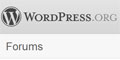 WordPress.org Support Forums: Get support and advice from the official WordPress community.
WordPress.org Support Forums: Get support and advice from the official WordPress community. WP Candy: WP Candy is a newer player, but they have firmly established themselves as one of the most trusted blogs in the WordPress community. “At WPCandy, we wrangle all the important stuff together so you can enjoy it with a cup of coffee. Let us do the work, you keep blogging, creating, and developing awesome things.” — WP Candy mission.
WP Candy: WP Candy is a newer player, but they have firmly established themselves as one of the most trusted blogs in the WordPress community. “At WPCandy, we wrangle all the important stuff together so you can enjoy it with a cup of coffee. Let us do the work, you keep blogging, creating, and developing awesome things.” — WP Candy mission. WP Vote: WP Vote is a nifty social media site for WordPress-related blog posts. It functions along the lines of Digg or similar sites, but only allows articles on WordPress.
WP Vote: WP Vote is a nifty social media site for WordPress-related blog posts. It functions along the lines of Digg or similar sites, but only allows articles on WordPress.
Back to top ↑
Blogs on Blogging
Perhaps a little meta, sure. But these blogs certainly are experts on the art of blogging. If you’re new to blogging or even an expert looking to brush up the skills a bit, these are worth a read. (By the way, these sites are all geared specifically towards the blog as a CMS and include some general audience development info as well. If you’re primarily looking for audience development tips, check out a more marketing-geared site like UpCity or MarketingLand.)
 Blogging Pro: Blogging pro is primarily about sharing tips to help you become a better blogger, with a bit of a WordPress focus, but they sometimes stray into theme and plugin territory.
Blogging Pro: Blogging pro is primarily about sharing tips to help you become a better blogger, with a bit of a WordPress focus, but they sometimes stray into theme and plugin territory. Cats Who Blog: Blogging resources, WordPress tips and anything else a blogger needs to know. The question is: what would cats blog about?
Cats Who Blog: Blogging resources, WordPress tips and anything else a blogger needs to know. The question is: what would cats blog about? Copyblogger: Important copywriting, content marketing, and general blogging tips that every blogger can use to his/her benefit.
Copyblogger: Important copywriting, content marketing, and general blogging tips that every blogger can use to his/her benefit. Fuel Your Blogging: The Fuel Brand Network has several blogs of interest to web professionals. This one’s topic is blogging and everything related.
Fuel Your Blogging: The Fuel Brand Network has several blogs of interest to web professionals. This one’s topic is blogging and everything related. ProBlogger: The blog about blogging. Australian blogger Darren Rowse has been writing on the topic since 2004, and the famous site now has thousands of articles on the subject.
ProBlogger: The blog about blogging. Australian blogger Darren Rowse has been writing on the topic since 2004, and the famous site now has thousands of articles on the subject. Spice Up Your Blog: Paul Crowe offers up “the best tips, gadgets, design, and SEO for bloggers” in his frequently-updated blog about blogging.
Spice Up Your Blog: Paul Crowe offers up “the best tips, gadgets, design, and SEO for bloggers” in his frequently-updated blog about blogging. The Blog Herald: Since 2003, The Blog Herald has been a source for reliable blog and blogging related news.
The Blog Herald: Since 2003, The Blog Herald has been a source for reliable blog and blogging related news. Think Traffic: Corbett Barr’s tagline, “Build a thriving and profitable audience for your site,” emphasizes his posts on smart methods to draw targeted traffic to your blog.
Think Traffic: Corbett Barr’s tagline, “Build a thriving and profitable audience for your site,” emphasizes his posts on smart methods to draw targeted traffic to your blog. ViperChill: Glen is a web marketing expert who shares his knowledge of optimizing websites and generating online income with in-depth guides, case studies, and interviews with other website owners.
ViperChill: Glen is a web marketing expert who shares his knowledge of optimizing websites and generating online income with in-depth guides, case studies, and interviews with other website owners. We Blog Better: Tips and how-to posts for newbies and pros alike from blogger Kiesha Easley.
We Blog Better: Tips and how-to posts for newbies and pros alike from blogger Kiesha Easley.
Back to top ↑
WordPress Premium Support
When free tutorials are not enough and you need professional expertise, that’s where premium support comes in. Here are a few of the most popular services.
 Bill Erickson WordPress Consulting: WordPress expert Bill Erickson uses the Genesis platform to transform PSD designs into WordPress-driven Web sites. Other consulting services available include mobile theme design and WordPress training.
Bill Erickson WordPress Consulting: WordPress expert Bill Erickson uses the Genesis platform to transform PSD designs into WordPress-driven Web sites. Other consulting services available include mobile theme design and WordPress training. BlogConsulting.com: Pavel Ushakov has been in the business since 2002 and offers WordPress consulting services including software installation, hosting, design, plugin installation, and regular platform upgrades
BlogConsulting.com: Pavel Ushakov has been in the business since 2002 and offers WordPress consulting services including software installation, hosting, design, plugin installation, and regular platform upgrades Premium WordPress Support: Mario and his team offer numerous WordPress consulting services, including software configuration, theme development, plugin development, and training services.
Premium WordPress Support: Mario and his team offer numerous WordPress consulting services, including software configuration, theme development, plugin development, and training services. WordPress Boys: The self-proclaimed “WordPress CMS customization, design, development and PSD to WP and Buddypress theme experts” have aided over 300 clients so far.
WordPress Boys: The self-proclaimed “WordPress CMS customization, design, development and PSD to WP and Buddypress theme experts” have aided over 300 clients so far. WordPress.com VIP: From WordPress.com itself, this official premium support WordPress service is a good enterprise solution for businesses needing top-notch WordPress hosting and expert support.
WordPress.com VIP: From WordPress.com itself, this official premium support WordPress service is a good enterprise solution for businesses needing top-notch WordPress hosting and expert support.
Back to top ↑
BuddyPress and bbPress
For those who want to do more with social media and message boards on a WordPress site, BuddyPress and bbPress are two platforms that are worth a good look.
 bbPress: The official site of bbPress, a free WordPress plugin that adds a forum to your WordPress site. It’s the software that powers the WordPress.org support forums, as well as the bulletin board at WP Candy. Though it was a little bit kludgey, historically, bbPress 2.0 is now a simple plugin that you can install in a few easy steps. It’s simple, fast and clean.
bbPress: The official site of bbPress, a free WordPress plugin that adds a forum to your WordPress site. It’s the software that powers the WordPress.org support forums, as well as the bulletin board at WP Candy. Though it was a little bit kludgey, historically, bbPress 2.0 is now a simple plugin that you can install in a few easy steps. It’s simple, fast and clean. BP-Tricks: Tutorials, themes, plugins and code snippets for your BuddyPress site.
BP-Tricks: Tutorials, themes, plugins and code snippets for your BuddyPress site. BPinspire: A gallery of BuddyPress sites, as well as a convenient accumulation of free and paid themes.
BPinspire: A gallery of BuddyPress sites, as well as a convenient accumulation of free and paid themes. BuddyDev: BuddyDev offers free and paid themes and plugins for BuddyPress. Their blog also contains relevant articles.
BuddyDev: BuddyDev offers free and paid themes and plugins for BuddyPress. Their blog also contains relevant articles.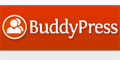 BuddyPress: The official site of BuddyPress, a free WordPress plugin that turns your WordPress install into a social networking site, adding activity streams, user groups, profiles, private messaging, multiple blogs, and more.
BuddyPress: The official site of BuddyPress, a free WordPress plugin that turns your WordPress install into a social networking site, adding activity streams, user groups, profiles, private messaging, multiple blogs, and more. Getting Started with bbPress: WordPress and bbPress experts ServerPress.com present a thorough tutorial on bbPress for beginners looking to add message board functionality to their sites.
Getting Started with bbPress: WordPress and bbPress experts ServerPress.com present a thorough tutorial on bbPress for beginners looking to add message board functionality to their sites. TMDHosting BuddyPress Tutorial: Web hosting leader TMDHosting provides a detailed review and tutorial on how to install and use BuddyPress.
TMDHosting BuddyPress Tutorial: Web hosting leader TMDHosting provides a detailed review and tutorial on how to install and use BuddyPress.
Back to top ↑
WordPress Video Tutorials on YouTube
YouTube is a treasure trove of WordPress video tutorial for beginners and experts alike.
 Awesome WordPress Tricks Tutorials: This 8-minute video tutorial from Purple Turtle Productions shows a few neat tips and tricks to exploit in WordPress.
Awesome WordPress Tricks Tutorials: This 8-minute video tutorial from Purple Turtle Productions shows a few neat tips and tricks to exploit in WordPress. Backup & Restore WordPress Website Tutorial Video: This 10-minute video tutorial from Developer’s Creed explains how a WordPress site (its content, design, and plugins) are stored, and more importantly how to backup and restore a WordPress site in case of an emergency.
Backup & Restore WordPress Website Tutorial Video: This 10-minute video tutorial from Developer’s Creed explains how a WordPress site (its content, design, and plugins) are stored, and more importantly how to backup and restore a WordPress site in case of an emergency. Create a WordPress Theme: This 24-minute video tutorial from New Think Tank shows how to create a custom WordPress theme from scratch.
Create a WordPress Theme: This 24-minute video tutorial from New Think Tank shows how to create a custom WordPress theme from scratch. How to Create WordPress Plugins: For the hardcore WordPress developer, this 49-minute video tutorial from Open Source Marketerdemonstrates how to work with the WordPress database and create a custom plugin.
How to Create WordPress Plugins: For the hardcore WordPress developer, this 49-minute video tutorial from Open Source Marketerdemonstrates how to work with the WordPress database and create a custom plugin. Move a WordPress Blog to Another Hosting Server: Sometimes, it become necessary to change your webhosting provider. This 14-minute video tutorial from ZeeScripts demonstrates the best way to take your WordPress site with you in this event.
Move a WordPress Blog to Another Hosting Server: Sometimes, it become necessary to change your webhosting provider. This 14-minute video tutorial from ZeeScripts demonstrates the best way to take your WordPress site with you in this event. On Page SEO for WordPress: This 23-minute video tutorial fromTutorials7.com goes in depth on how to use the aforementioned Yoast WordPress SEO plugin to optimize your WordPress site for search engines.
On Page SEO for WordPress: This 23-minute video tutorial fromTutorials7.com goes in depth on how to use the aforementioned Yoast WordPress SEO plugin to optimize your WordPress site for search engines. Top 10 WordPress Plugins 2012: This 12-minute video tutorial fromDean Ethridge goes into detail about his picks for the 10 best WordPress plugins that every blogger should install when first starting a site. He shows how to install and quickly set up these plugins, which include Akismet, SEOPressor, and more.
Top 10 WordPress Plugins 2012: This 12-minute video tutorial fromDean Ethridge goes into detail about his picks for the 10 best WordPress plugins that every blogger should install when first starting a site. He shows how to install and quickly set up these plugins, which include Akismet, SEOPressor, and more. WordPress Posts & Pages Tutorial: This 23-minute video tutorial fromStorm Web Enterprises explains the differences between posts and pages in WordPress and how to create and edit them.
WordPress Posts & Pages Tutorial: This 23-minute video tutorial fromStorm Web Enterprises explains the differences between posts and pages in WordPress and how to create and edit them. WordPress Tutorial for Beginners – How to Create a Website: This 26-minute video tutorial from Lisa at 2createawebsite.com is a great way for beginners to learn how to create a WordPress website for the first time.
WordPress Tutorial for Beginners – How to Create a Website: This 26-minute video tutorial from Lisa at 2createawebsite.com is a great way for beginners to learn how to create a WordPress website for the first time. WordPress Widgets Tutorial: This 10-minute video tutorial from WP Office demonstrates the importance of using widgets and teaches a few tips on how to use them.
WordPress Widgets Tutorial: This 10-minute video tutorial from WP Office demonstrates the importance of using widgets and teaches a few tips on how to use them.
Back to top ↑
Bonus Resources
After publishing this article, we received numerous requests that additional resources be added to our list. Below are the sites that we felt were worthy of being listed here. Their omission the first time around was an oversight on our part.
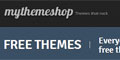 MyThemeShop: MyThemeShop is a premium WordPress theme design business. But they also offer several slick looking free WordPress themes. As examples, the designs of CreativeFan andSloDive both employ MyThemeShop themes.
MyThemeShop: MyThemeShop is a premium WordPress theme design business. But they also offer several slick looking free WordPress themes. As examples, the designs of CreativeFan andSloDive both employ MyThemeShop themes. PremiumWP.com: In addition to having a directory of premium WordPress theme shops, PremiumWP.com also has a blog updated frequently with helpful posts mostly on new theme reviews.
PremiumWP.com: In addition to having a directory of premium WordPress theme shops, PremiumWP.com also has a blog updated frequently with helpful posts mostly on new theme reviews. WP101: WP101.com offers over 20 tutorial videos on how to use WordPress, covering topics such as installing WordPress, using the media library, changing the theme, RSS feeds, and more. The video series in full is one of the fastest ways to easily learn just about everything you need to know about WordPress.
WP101: WP101.com offers over 20 tutorial videos on how to use WordPress, covering topics such as installing WordPress, using the media library, changing the theme, RSS feeds, and more. The video series in full is one of the fastest ways to easily learn just about everything you need to know about WordPress. WP101 Plugin: With the WP101 plugin, you can easily put the entire WP101 video tutorial library directly in your clients’ WordPress dashboards, for easy reference. If you wish, you can choose which videos are available and add your own videos if you choose.
WP101 Plugin: With the WP101 plugin, you can easily put the entire WP101 video tutorial library directly in your clients’ WordPress dashboards, for easy reference. If you wish, you can choose which videos are available and add your own videos if you choose.
Halifax Web Design is your number one Nova Scotia Web Design resource for WordPress customized themes, CMS where clients can login to update their own blogs, and many other web design, social fan services, website traffic, Social Media Marketing, and SEO Services

